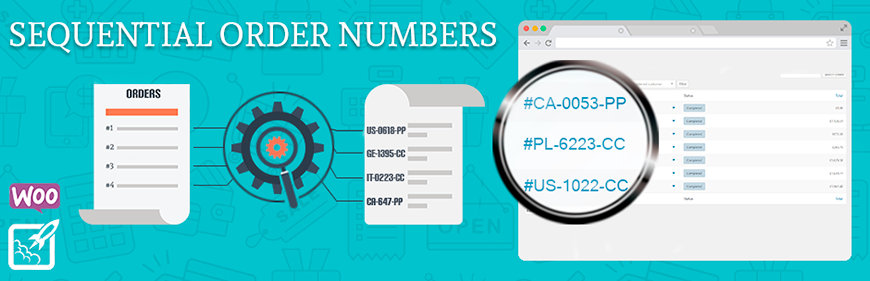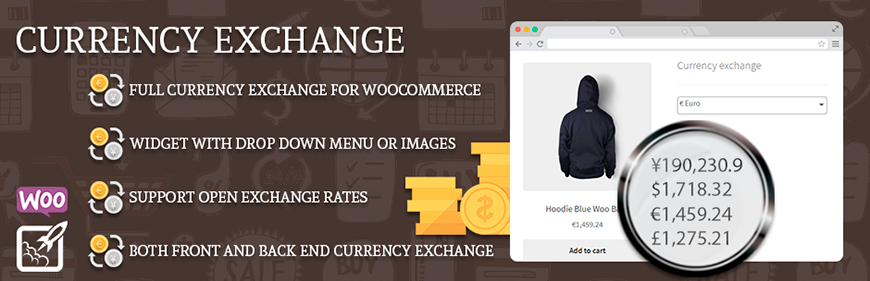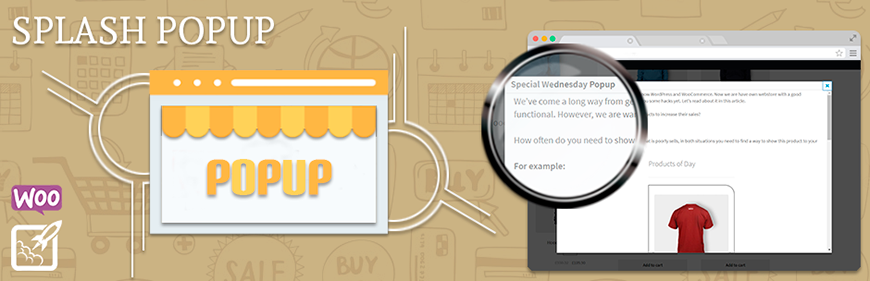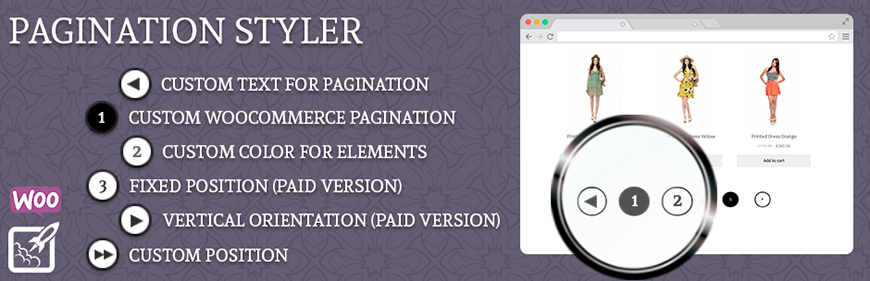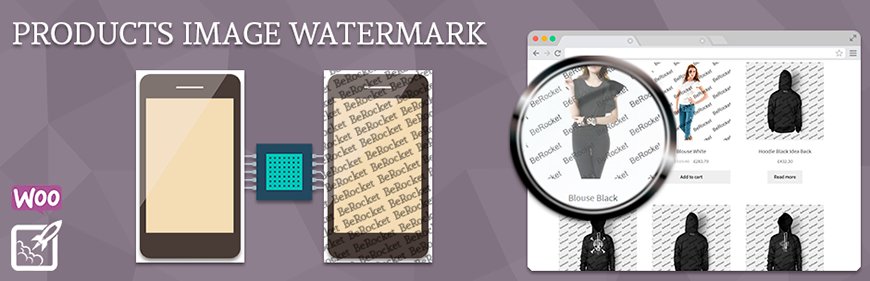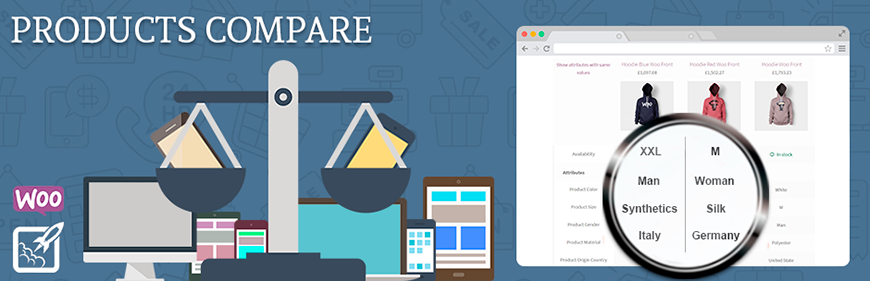For Users Installation of Free Version Plugin installation Method 1: Download the plugin from berocket.com or wordpress.org. Open your website’s admin bar and follow: Plugins→ Add new → Upload plugin. Click on Browser Dialog to open it, select the downloaded zip-file and click Install. Click on Activate Plugin. Plugin installation method 2 : Download […]
WooCommerce Currency Exchange
For Users Installation of Free Version Plugin installation Method 1: Download the plugin from berocket.com or wordpress.org. Open your website’s admin bar and follow: Plugins→ Add new → Upload plugin. Click on Browser Dialog to open it, select the downloaded zip-file and click Install. Click on Activate Plugin. Plugin installation method 2 : Download […]
WooCommerce Splash Popup
For Users Settings To find WooCommerce Splash Popup settings follow admin bar→ WooCommerce→ Splash Popup. General Styles Templates Popups Add-ons CSS/ Javascript License General Contains general settings for Splash Popup. Display popup type – how often popups will be displayed Popup Width Popup Height Timer – time in seconds, that customers must wait before they […]
WooCommerce Pagination Styler
For Users Settings To find WooCommerce Pagination Styler settings follow admin bar→ WooCommerce→ Pagination Styler. General Style Text Custom CSS/ Javascript License General Enable Previous and Next buttons on pagination – enable buttons for Previous and Next pages Enable Previous and Next buttons on pagination – position for Previous and Next buttons Around pagination Around […]
WooCommerce Sales Report Email
For Users Installation of Free Version Plugin installation Method 1: Download the plugin from berocket.com or wordpress.org. Open your website’s admin bar and follow: Plugins→ Add new → Upload plugin. Click on Browser Dialog to open it, select the downloaded zip-file and click Install. Click on Activate Plugin. Plugin installation method 2 : Download […]
WooCommerce Products of Day
For Users Settings To find WooCommerce Products Compare settings follow admin bar→ WooCommerce→ Products of Day. General Styles Products of Day CSS/ Javascript License General Position to display products of day – position on the page, where products of the day will be displayed. Doesn’t work on some WooCommerce pages. Before content After content Before […]
WooCommerce Products Image Watermark
For Users Installation of Paid Version Plugin installation Method 1: Download the plugin using your BeRocket account. Disable FREE version of the plugin. Open the Admin Bar of your site and go to Plugins→ Add new→ Upload plugin. Click on Browser Dialog to open it, select downloaded zip-file, and click on Install. Click on Activate. […]
WooCommerce Cart Notices
For Users Installation of Free Version Plugin installation Method 1: Download the plugin from berocket.com or wordpress.org. Open your website’s admin bar and follow: Plugins→ Add new → Upload plugin. Click on Browser Dialog to open it, select the downloaded zip-file and click Install. Click on Activate Plugin. Plugin installation method 2 : Download […]
WooCommerce Products Compare
For Users Settings To find the WooCommerce Products Compare settings follow: admin bar→ WooCommerceProducts→ Compare. General Popup Templates Style Text Custom CSS/JavaScript License General Contains general settings for Products Compare page. Fast comparison – open comparison table in popup Hide attributes with same value – display only attributes with difference Display button to hide/show attributes […]
WooCommerce Force Sell
For Users Settings To find WooCommerce Force Sell settings follow admin bar→ WooCommerce→ Force Sell. General CSS License General Contains general settings for Force Sell plugin. Prevent Add To Cart – prevent Add To Cart when Linked Products, that can be removed only with this product are out of stock; enable/disable Display linked products on […]