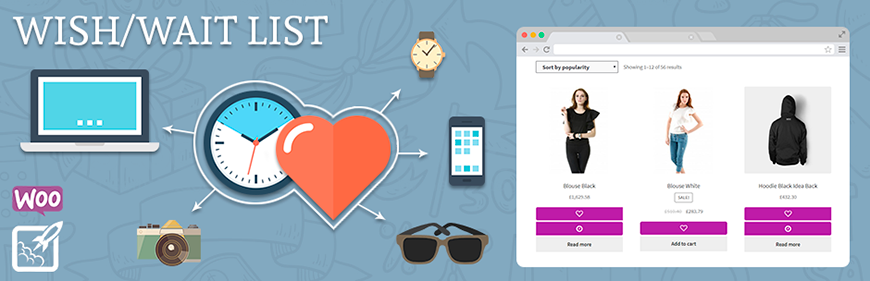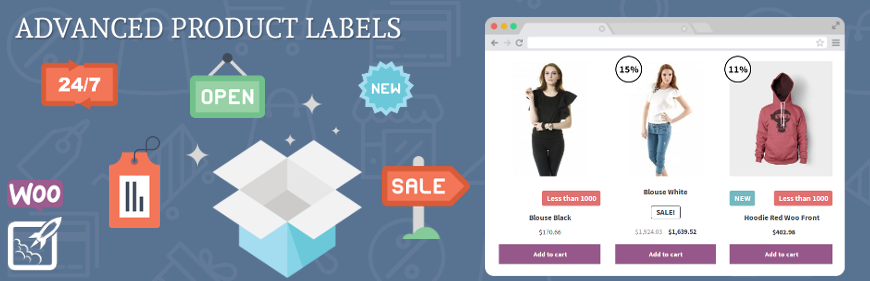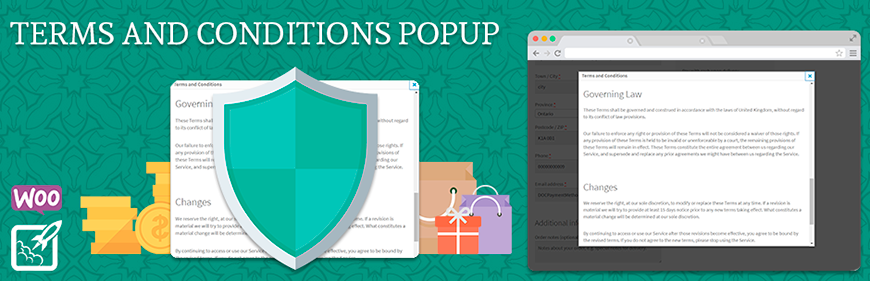For Users Installation of Paid Version Plugin installation Method 1: Download the plugin using your BeRocket account. Disable FREE version of the plugin. Open the Admin Bar of your site and go to Plugins→ Add new→ Upload plugin. Click on Browser Dialog to open it, select downloaded zip-file, and click on Install. Click on Activate. […]
WooCommerce Wish/Wait List
For Users Installation of Free Version Plugin installation Method 1: Download the plugin from berocket.com or wordpress.org. Open your website’s admin bar and follow: Plugins→ Add new → Upload plugin. Click on Browser Dialog to open it, select the downloaded zip-file and click Install. Click on Activate Plugin. Plugin installation method 2 : Download […]
WooCommerce Product Preview
For Users Installation of Free Version Plugin installation Method 1: Download the plugin from berocket.com or wordpress.org. Open your website’s admin bar and follow: Plugins→ Add new → Upload plugin. Click on Browser Dialog to open it, select the downloaded zip-file and click Install. Click on Activate Plugin. Plugin installation method 2 : Download […]
WooCommerce Cart Suggestions
For Users Installation of Free Version Plugin installation Method 1: Download the plugin from berocket.com or wordpress.org. Open your website’s admin bar and follow: Plugins→ Add new → Upload plugin. Click on Browser Dialog to open it, select the downloaded zip-file and click Install. Click on Activate Plugin. Plugin installation method 2 : Download […]
WooCommerce Grid/List View
For Users Installation of Paid Version Plugin installation Method 1: Download the plugin using your BeRocket account. Disable FREE version of the plugin. Open the Admin Bar of your site and go to Plugins→ Add new→ Upload plugin. Click on Browser Dialog to open it, select downloaded zip-file, and click on Install. Click on Activate. […]
WooCommerce Min/Max Quantity
For Users Installation of Paid Version Plugin installation Method 1: Download the plugin using your BeRocket account. Disable FREE version of the plugin. Open the Admin Bar of your site and go to Plugins→ Add new→ Upload plugin. Click on Browser Dialog to open it, select downloaded zip-file, and click on Install. Click on Activate. […]
WooCommerce Brands
For Users Installation of Free Version Plugin installation Method 1: Download the plugin from berocket.com or wordpress.org. Open your website’s admin bar and follow: Plugins→ Add new → Upload plugin. Click on Browser Dialog to open it, select the downloaded zip-file and click Install. Click on Activate Plugin. Plugin installation method 2 : Download […]
WooCommerce Advanced Product Labels
For Users Installation of Paid Version Plugin installation Method 1: Download the plugin using your BeRocket account. Disable FREE version of the plugin. Open the Admin Bar of your site and go to Plugins→ Add new→ Upload plugin. Click on Browser Dialog to open it, select downloaded zip-file, and click on Install. Click on Activate. […]
WooCommerce Load More Products
For Users Installation of Paid Version Plugin installation Method 1: Download the plugin using your BeRocket account. Disable FREE version of the plugin. Open the Admin Bar of your site and go to Plugins→ Add new→ Upload plugin. Click on Browser Dialog to open it, select downloaded zip-file, and click on Install. Click on Activate. […]
WooCommerce Terms and Conditions Popup
For Users Installation of Free Version Plugin installation Method 1: Download the plugin from berocket.com or wordpress.org. Open your website’s admin bar and follow: Plugins→ Add new → Upload plugin. Click on Browser Dialog to open it, select the downloaded zip-file and click Install. Click on Activate Plugin. Plugin installation method 2 : Download […]